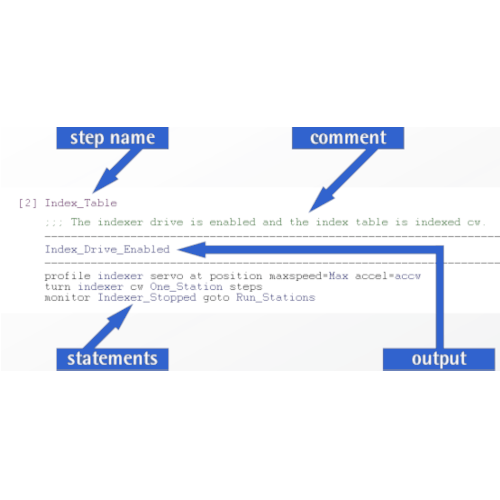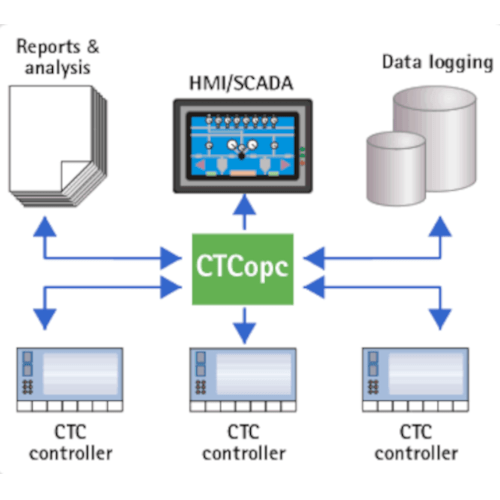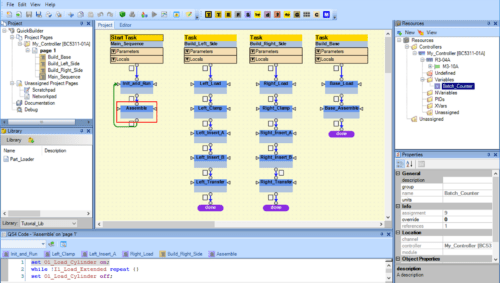Quickstep™ Software
Rapidly moving your project from an idea to a highly integrated, world-class control system is the goal of Quickstep™ for Windows.
Using Quickstep software, your machine design team can programme, debug, and tune the performance of your automated equipment faster than ever. Quickstep software combines a clear language structure, a simple programming interface, and powerful diagnostic tools. These features allow you to respond quickly to new automation demands.
The point-and-click simplicity of the Quickstep editor reduces training requirements. State language programming makes your programs understandable to all members of your design and operating teams.
Quickstep is the best and easiest solution for automated equipment programming, providing you with all of the following:
Accelerated and intuitive program development
Quickstep provides a language structure that emulates the way the designer thinks about a machine. The flow-diagram structure of the Quickstep state language shortens the time from programming to trouble-free operation.
Efficient and easy-to-use programming interface
Quickstep lets you create a program by selecting instructions or parameters with simple clicks. You don’t need to type or navigate tedious menus. Since Quickstep enters the instructions, syntax errors are virtually eliminated.
Powerful real-time diagnostics and monitoring
Debugging is simplified with clear status displays and high-level error explanations. You can adjust many values while your machine runs, which greatly reduces the time needed to perfect your program.
The dynamic display of internal resources and the ability to tune machine performance in real time make Quickstep a highly capable diagnostic and monitoring tool.