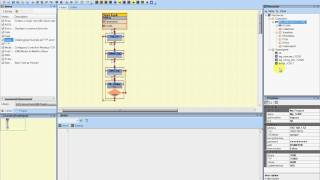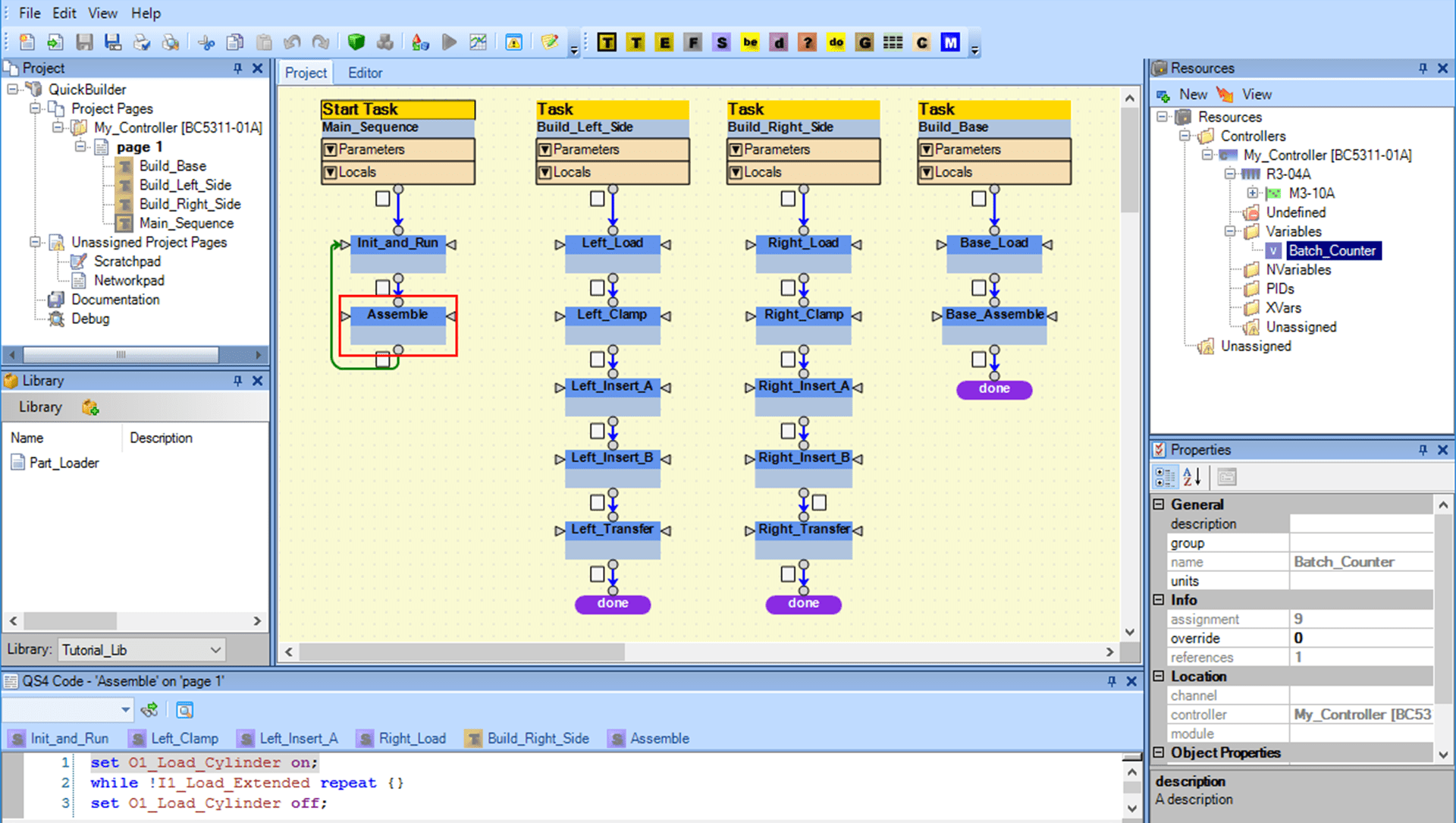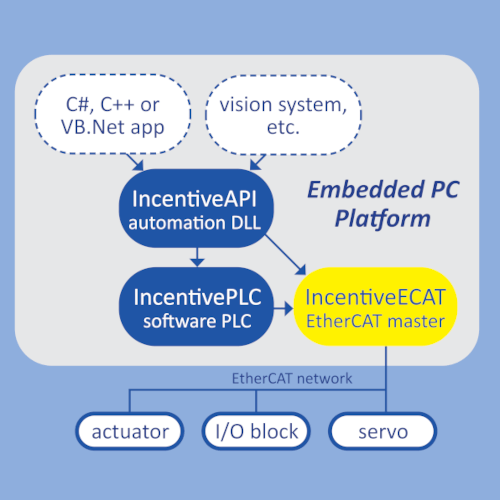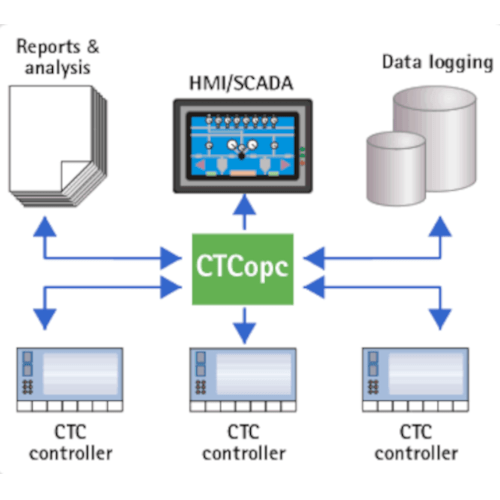QuickBuilder™ Suite
The QuickBuilder™ Suite is CTC’s innovative graphical development environment built using the latest .NET technology. It combines all the aspects of an automation project into one easy-to-use desktop application. This holistic approach to solving automation projects leads to quicker machine start-ups and simpler ongoing maintenance.
CTC’s QuickBuilder™ Suite works with 5300 Series Automation controllers and offers the following:
Features/ Benefits
- Unified development environment
- Simplified user interface
- Improved project documentation
- Integrated machine control
- Security and audit features
Step editor
Once a step is highlighted in the Graphical SFC window, the actual instructions and logic for that step can be created and/or edited in the editing window. Here you have two options: for novice programmers, there is an auto-step editor that walks the user through the command selection and completion. The resulting code is inserted into the left-side Code editor window. More experienced programmers can skip the Step editor and enter code directly into the Code editor window. The code entered in the Code window is checked for syntax as you type it.
Resource manager
All of the physical and logical attributes of the controller are contained in the Resource manager. Instead of burying this important information within the Project manager, QuickBuilder uses a dedicated window for resource management. This not only provides a clearer view of the project but also significantly speeds up program development. Using the menus and right-click functionality, it’s easy to set up and configure controllers for the application.
Internal Project Documentation
Documentation files can be internally generated by QuickBuilder using features such as the auto report generator or the in-line documentation tool. There are several customisable reports built into QuickBuilder including the graphical view, the code listings, project notes, and resource cross-reference lists. QuickBuilder reports have embedded hyperlinks that link to the referenced item, speeding the debug process. Additionally, externally generated files such as CAD drawings or text documents can be added to the project by dragging them from Windows Explorer into the documentation section of the Project manager. QuickBuilder allows the user to mark any or all of the documentation files as downloadable. Files marked as downloadable are saved into the controller’s memory, making them available for future upload or viewing. Sensitive documentation files may be encrypted using QuickBuilder’s 56-bit encryption technology.
Specialty Modules
Specialty software modules for motion control, process diagnostics, and PID tuning are also available:
QuickMotion provides intuitive, high-performance motion control
QuickScope is a logging tool that records process values for analysis and diagnostic purposes
QuickBuilder PID is a PID tuning tool
Part Number
Watch our QuickBuilder Video Library: